
How to Flash Micromax C1 - Complete Setup and Firmware Using QGDP
Monday, November 20, 2017
Comment
Precondition: The computer is in networking status
Requirments:
2) Micromax C1 CBP File(Click Here TO Download)
Steps:
1. Install the drivers (Click Here To Download)
2.Install and open 360 flashing tools
(1)double click on QGDP_Assembly_V3.1.8.0614_setup.exe
4. Scan port
(1)Connect the handset with PC using USB cable.
(2)Click on "scan port", once port is found, click on save
5. Click Start button. Click on Message Logger. Press and release the Volume down key and Power key at the same time. Continue pressing and releasing the keys till the flashing doesn’t start.
6. Flashing will be started ,please wait and don't plug out the USB cable
7. Flashing complete plug out the handset

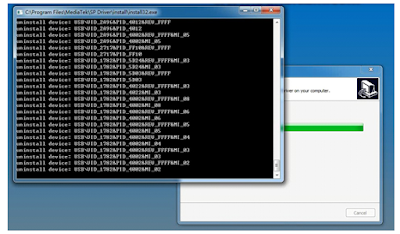














0 Response to "How to Flash Micromax C1 - Complete Setup and Firmware Using QGDP"
Post a Comment