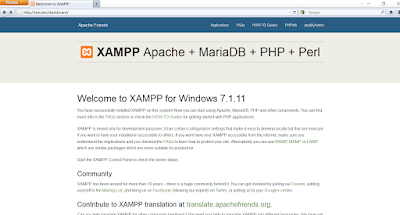
How to Solve Laravel XAMPP dashboard redirect problem
Tuesday, January 9, 2018
18 Comments
Many time when you setup Laravel Framework on your computer you need to do profer installation of Laravel framework otherwise you will get lots of error before start a project. One of the common error occure after installing laravel framework. When you enter your project URL in browser https://test.dev you will redirect to https://test.dev/dashboard and output looks like below image.
To fix this problem you need to do following changes step by step:
Step 1: Goto C://Xampp/apache/config/extra directory
Step 2: Open httpd-vhosts.conf file
Step 3: At bottom of this file Enter below Code
<VirtualHost *:80>
DocumentRoot "C:/xampp/htdocs/your_project_name/public/"
ServerName your_project_name.dev
<Directory "C:/xampp/htdocs/your_project_name/public/">
Options FollowSymLinks
AllowOverride None
Order deny,allow
Allow from all
Require all granted
</Directory>
</VirtualHost>
Note: Change your_project_name to your Laravel created project name
Step 4: Save This File and restart your Xampp Server
Step 5: Now open your_project_name.dev file in your browser you will get Laravel default page as shown in below image


İsmetpaşa
ReplyDeleteKnidos
Sanayi
İhsaniye
Bostanlı
D5XH
görüntülü show
ReplyDeleteücretlishow
U0F45
ankara parça eşya taşıma
ReplyDeletetakipçi satın al
antalya rent a car
antalya rent a car
ankara parça eşya taşıma
İ6QOWG
https://istanbulolala.biz/
ReplyDeleteHVPO
tekirdağ evden eve nakliyat
ReplyDeletekocaeli evden eve nakliyat
yozgat evden eve nakliyat
osmaniye evden eve nakliyat
amasya evden eve nakliyat
QFHHAD
düzce evden eve nakliyat
ReplyDeletedenizli evden eve nakliyat
kırşehir evden eve nakliyat
çorum evden eve nakliyat
afyon evden eve nakliyat
L3KG5C
54DBB
ReplyDeleteNiğde Şehirler Arası Nakliyat
Osmaniye Evden Eve Nakliyat
Maraş Lojistik
Denizli Şehirler Arası Nakliyat
Gümüşhane Parça Eşya Taşıma
Giresun Şehir İçi Nakliyat
Yozgat Lojistik
Ağrı Lojistik
Bursa Lojistik
33FC1
ReplyDeletebinance indirim kodu
0B770
ReplyDeletebedava sohbet uygulamaları
tekirdağ canlı sohbet et
bilecik canlı sohbet et
bedava sohbet uygulamaları
kırşehir bedava görüntülü sohbet sitesi
kırıkkale sesli sohbet uygulamaları
yalova görüntülü canlı sohbet
kocaeli canlı sohbet siteleri
aksaray kadınlarla sohbet
1282D
ReplyDeletevan canlı sohbet
kırıkkale canlı sohbet odası
bursa en iyi ücretsiz sohbet uygulamaları
ardahan canlı sohbet odaları
Ordu Canlı Sohbet Siteleri
Eskişehir Rastgele Sohbet Uygulaması
düzce canlı görüntülü sohbet
ordu nanytoo sohbet
Bursa Sohbet Siteleri
E93C9
ReplyDeleteNWC Coin Hangi Borsada
Caw Coin Hangi Borsada
Görüntülü Sohbet
Loop Network Coin Hangi Borsada
Bitcoin Kazanma Siteleri
Area Coin Hangi Borsada
Binance Borsası Güvenilir mi
Facebook Takipçi Hilesi
Telegram Abone Satın Al
2BC63
ReplyDeleteKripto Para Çıkarma
Bitcoin Nedir
Jns Coin Hangi Borsada
Linkedin Takipçi Hilesi
Linkedin Beğeni Hilesi
Qlc Coin Hangi Borsada
Binance Referans Kodu
Youtube Beğeni Hilesi
Facebook Takipçi Satın Al
8A2B0
ReplyDeleteReferans Kimliği Nedir
Bone Coin Hangi Borsada
Binance Referans Kodu
Pinterest Takipçi Hilesi
Soundcloud Takipçi Hilesi
Kripto Para Nedir
Facebook Grup Üyesi Satın Al
Azero Coin Hangi Borsada
Tiktok Takipçi Hilesi
3EAC8
ReplyDeletepoocoin
ledger wallet
safepal
shiba
trezor suite
quickswap
galagames
roninchain
chainlist
تسليك مجاري بالهفوف uwXXzRssn6
ReplyDeleteرقم مصلحة المجاري بالاحساء cYd7bB8jAj
ReplyDeleteشركة مكافحة النمل الابيض بالدمام WUa24bgCrT
ReplyDelete2BD1F24A3A
ReplyDeletegüvenilir takipçi satın al
Kazandırio Kodları
Stumble Guys Elmas Kodu
Erasmus Proje
Erasmus Proje
Google Haritalara Adres Ekleme
Tinder Promosyon Kodu
Raid Promosyon Kodu
3D Car Parking Para Kodu